|
Features
Access Forbidden provides a
rich set of features that will help you to protect your privacy and your
computer deniing the access and avoiding prying eyes on your
screen when you are away.
-
The access to your PC is protected by a password. Your password is
stored in an encrypted file, so it is not readable by anyone.
-
WhenWhen Access Forbidden is
in "locked-state", your privacy is ensured in 3 ways:
- the
desktop and other open programs become hidden by Access
Forbidden main screen, that will stay "always on top" of
them, avoiding prying eyes to see what you were working on when
you left the computer;
- programs will not receive mouse and
keyboard inputs;
- all Windows' hot-keys (like
"Ctrl-alt-del", "Win+L", "Win+R", "alt+F4", ...) are disabled, so
no one will be able to access your computer.
-
in "locked-state", Access Forbidden does not
interrupt computer activities, so already running programs, active
downloads, mail delivering/reception, chats and scheduled tasks
become invisible but will not be stopped.
This allows the user to
lock the compuer "on the fly" without worries and, once unlocked,
he will find it in the same state as left.
 This exclusive feature allows your
pendrive to act like a door key: unplug
the pendrive and the computer will lock, plug
it again and the computer returns under your control without the need
to manually insert the password. This exclusive feature allows your
pendrive to act like a door key: unplug
the pendrive and the computer will lock, plug
it again and the computer returns under your control without the need
to manually insert the password.
User can easly configure a pendrive (or any other external drive)
following a simple procedure (see here).
On this drive, Access Forbidden
stores an hidden and encrypted file containing the "key" that mantains
unlocked the computer while the drive is connected.
When user
disconnects the drive, Access Forbidden detects the
absence of the drive containing the "key" and instantly puts the
computer in "locked-state".
-
Access Forbidden does not
require particular configuration.
After the installation, user
will be asked to insert a desired password. That's all.
-
Access Forbidden starts
with Windows and is always available on the tray (near the system
clock);
-
The lock process requires just one click and typing the password
to unlock.
-
Using the "Key drive" feature, just plug/unplug your pendrive to
lock/unlock the PC.
-
Very easy process to enable a pendrive (or any other external
drive) to be used as a "key drive".
-
Detailed on-line help directly accessible from the program menu.
-
3 different locked-screen layouts available (your actual
wallpaper, a gradient background or a blurred grey-scale
screenshot).
-
Locked/unlocked screens appear with a state-of-the-art fading
effect.
-
3-D "floating" controls with soft drop shadows over the
background.
-
Standard Windows features does not offer the exclusive
"Key drive" feature, that enables you to lock and unlock your
computer just connecting or disconnecting your pendrive.
-
"Win+L" key press locks Windows, but showing your user account
name to anyone.
-
Using "Win+L", If you have not set a password for your user
account, just pressing "Enter" or clicking on the "OK" button give
access to your desktop (and to all open documents) to anyone.
-
Even if the password for your user account is set, your colleagues
or your boss could know the system password and gain access to
your privacy. Access Forbidden uses a different
password and you can set the one you prefer.
-
Any Windows XP or Vista version;
-
Optionally, an external drive to be used as a "Key drive".
-
Access Forbidden uses very low
system resources and does not impact in any way on system
performances.
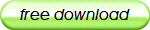
|
|