|
In action
Using Access Forbidden is
very easy!





Wallpaper layout |

Gradient background |

Blurred
grey-scale screenshot |
 This exclusive feature allows your
pendrive (or any other external drive) to act like a door key: unplug
the (previously enabled) pendrive and the computer will lock, plug
it again and the computer returns under your control without the need
to manually insert the password (that is stored in the pendrive). This exclusive feature allows your
pendrive (or any other external drive) to act like a door key: unplug
the (previously enabled) pendrive and the computer will lock, plug
it again and the computer returns under your control without the need
to manually insert the password (that is stored in the pendrive).
Read more about this advanced feature
here.
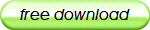
|
|